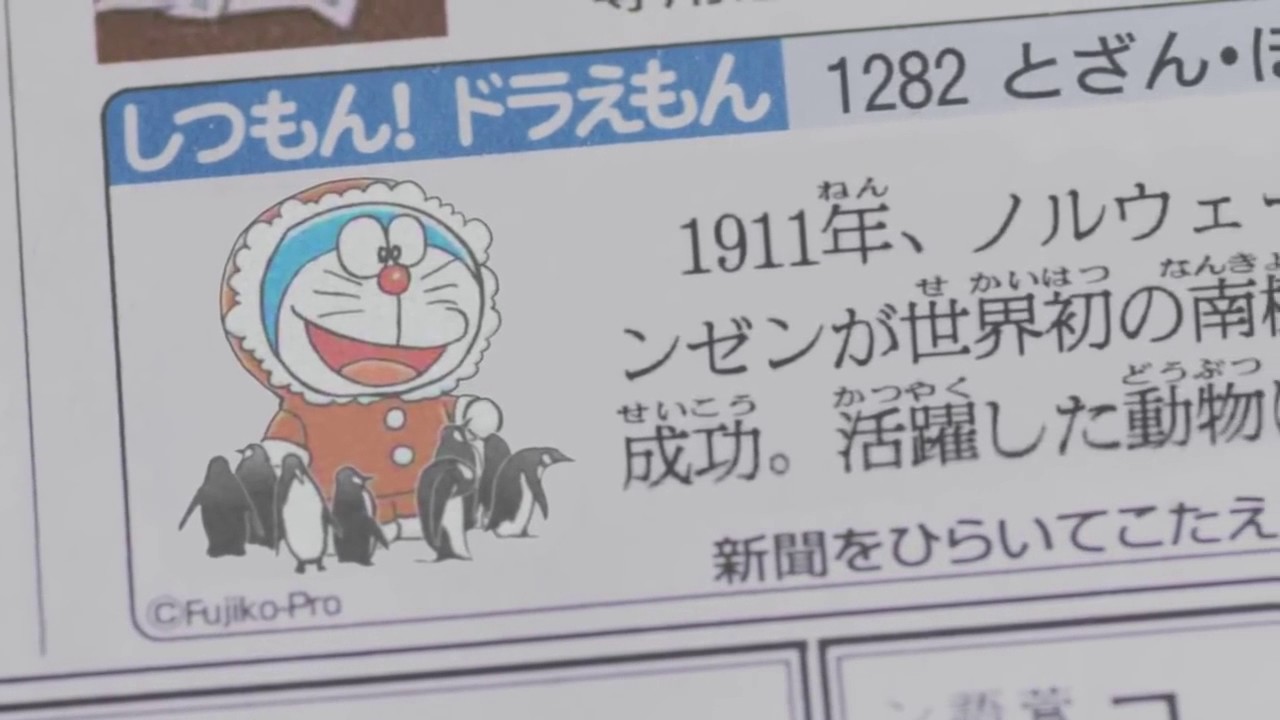
Issues aside, I've taken great delight in drawing with the aid of Photoshop and a barebone Huion drawing tablet.
To be accurate, it’s one for literature, and I only want to share this because my guts tell me not to squander it. The three (or four) agonizing days I have spent on this in place of other interests have certainly taken a toll on my already frailing body, with a constant and unforgiving need to either nod off or sneeze, the latter was accompanied by a runny nose. (I could have taken on some badminton, but at home I rarely have company). Those issues aside, I’ve taken great delight in drawing with the aid of Photoshop and a barebone Huion drawing tablet.
Imagine being asked to portray and drive home what it must have felt like to be the liveliest person of one’s century, all while being up to the you-only-live-once manner toward life (and super horny, and Frenchy). Already impressed by the live-to-your-fullest ideology I decided that a calendar, a peek into one’s daily life, would work as an ideal analogy.
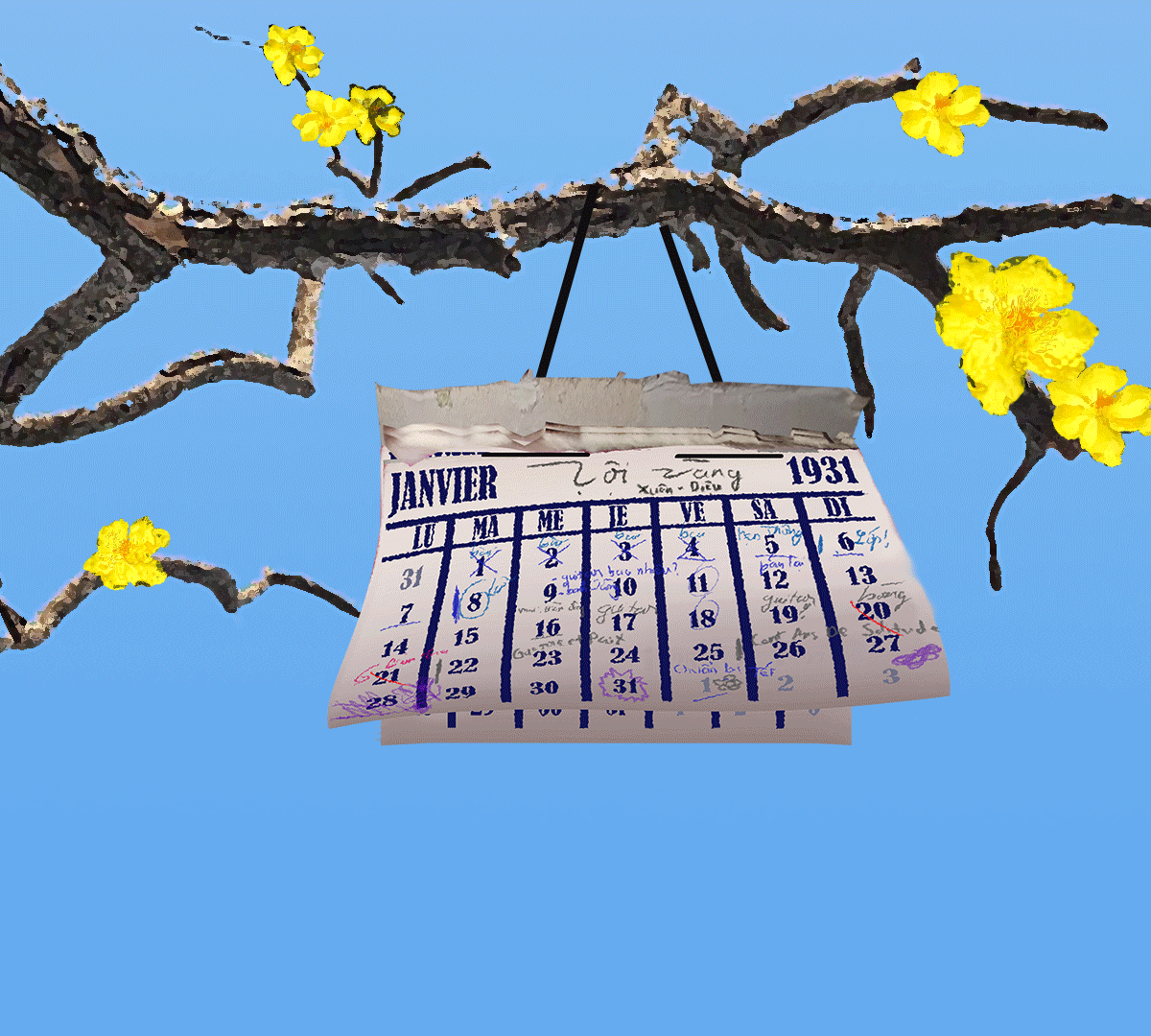
There’s a stark contrast (in brightness and transformation) between nature and one. Whereas one is self-perpetuating in the forms of the established four seasons - here, only Spring is brought up to represent one’s youth - the latter is merely so for only a lifetime - analogous to the ever-changing day cycle.
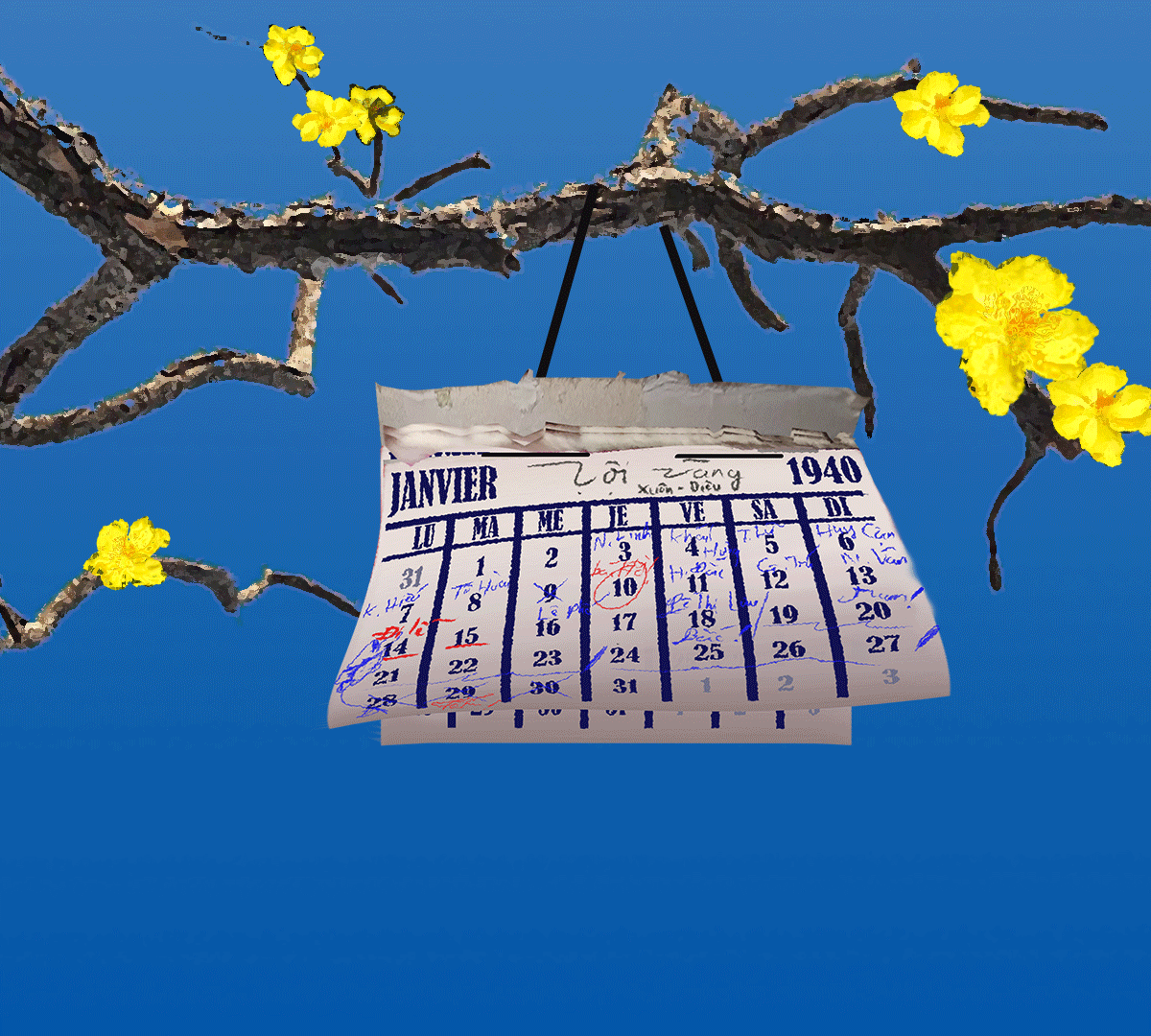
In this case, the calendar serves to aid the juxtaposition posed by the day cycle. Standing by his word, man seeks to go YOLO in his heydays as the fiddling teenager, the focused young adult, and the tangled middle-ager.
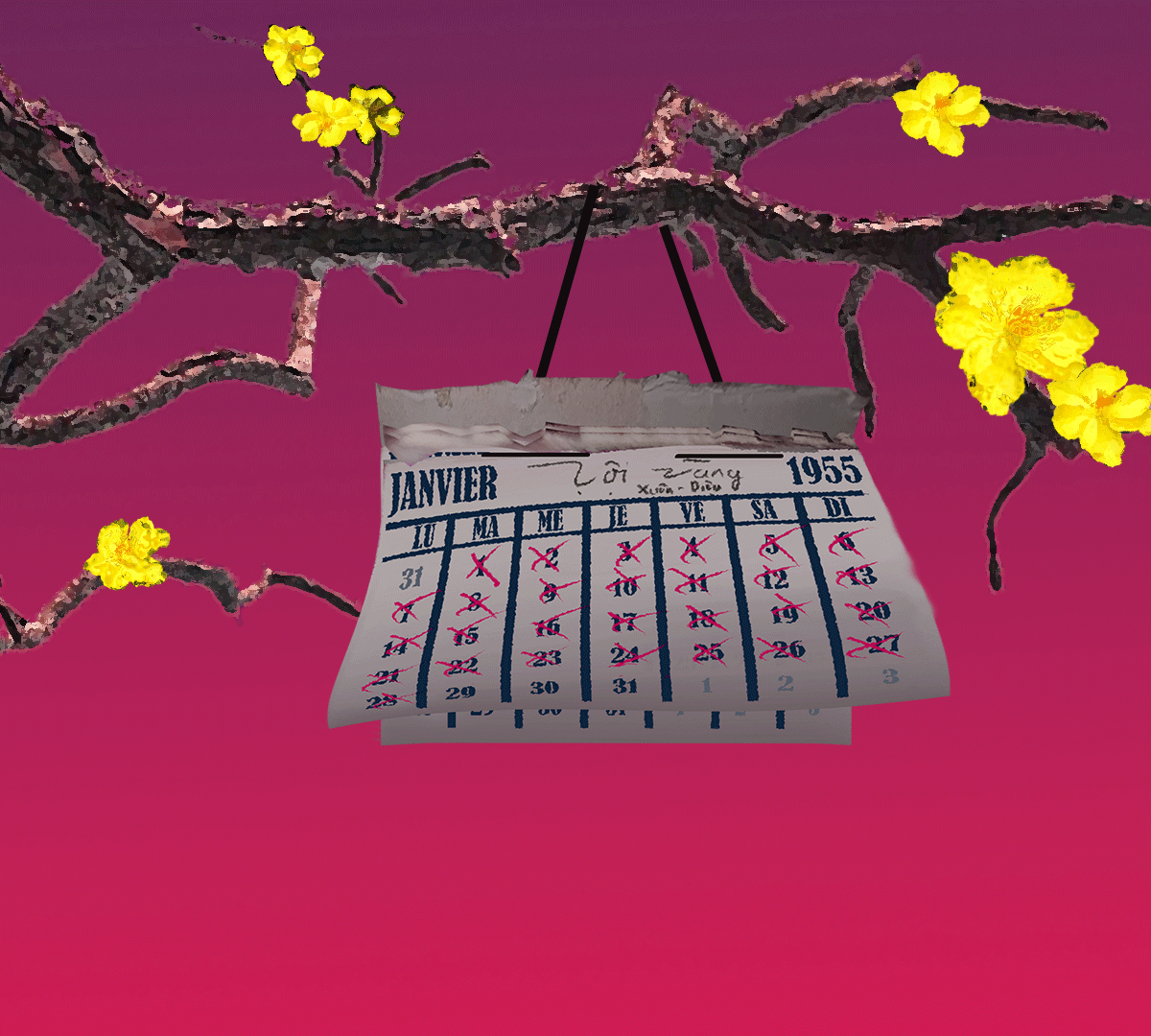
After his busy phases in life, however, he returns to seclusion and rests well, denoted by his last, clean-as-slate Janvier (January) record.
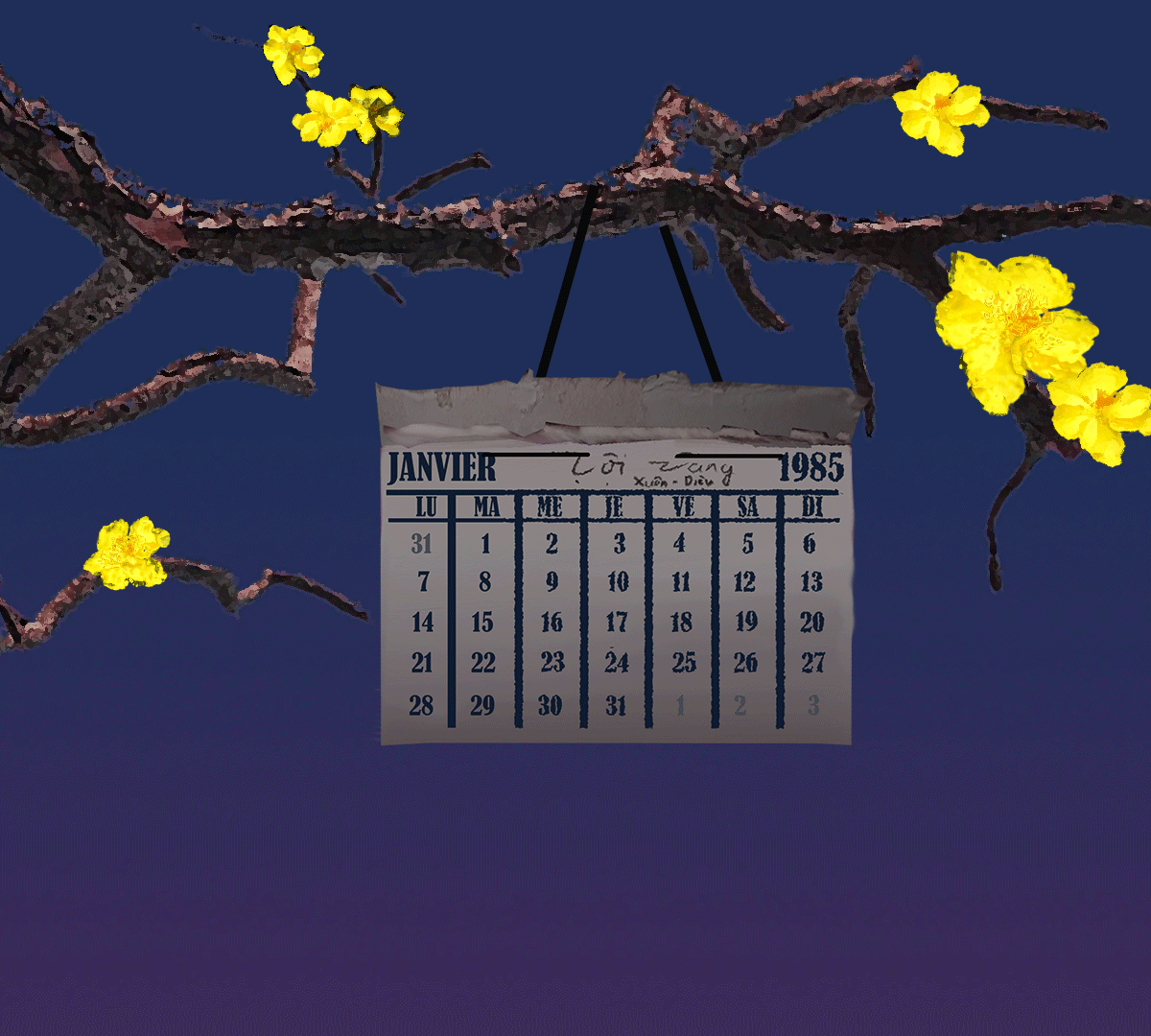
By default, Photoshop’s Timeline panel, which enables animating, is quite underwhelming, a tad less intuitive than the likes of Macromedia Flash. You either do with frame animation - and by frame, I mean layer, which means that for any amount of distinct frames in a video an equal number of distinct layers is needed - or video timeline, whose support for many edits and transformations is non-existent.
The main lifesaver I must highlight was the overpowered feature that is Smart Object. Thankfully there was still Smart Object, and the trick here is to go outside-in. Turn the most basic shape of the object into a Smart Object, animate on that whole, then edit the content of the Smart Object itself by either adding details or more nuanced animations, then repeat this step on smaller details. Every change is to be applied, and it just works. Thanks to this the whole project became manageable and if not decluttered for the first time.
(Of course, except for those times when it duplicates object files.)
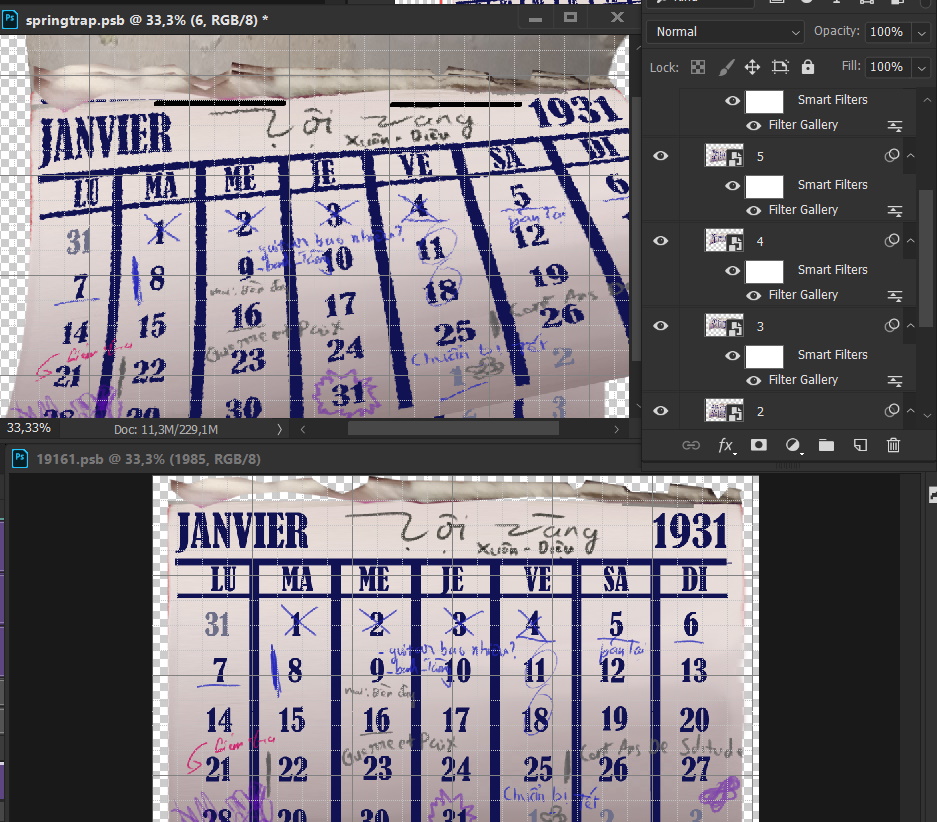
Messing around with Photoshop was fun, and if anything, this was the first time I took animation seriously. A GIF, of course, is unparamount to the likes of full-length animation, but I have a good feeling that this is a step in the right direction, even if it yet has much to do with my upcoming projects. For the time being, not resting on laurels just yet, I may seek to improve on my drawing skills.
Cheers. :-)